Corel AfterShot Standard 3.6.0.394
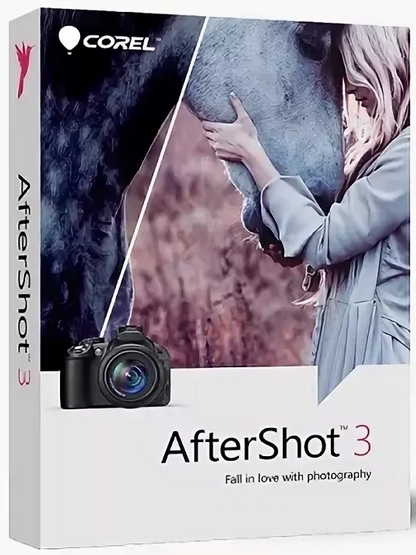
Corel AfterShot Standard - графический редактор для обработки изображений различных форматов, имеющий весь необходимый набор инструментов чтобы облегчить ваш творческий процесс от получения снимка до его воплощения на вашем мониторе или в фотоальбоме.
Основные возможности:
• Расширенная коррекция линз
• Мощное цифровое подавление шумов
• Одно-кликовая коррекция изображения с помощью функции Превосходной Очистки
• Пользовательские регулируемые инструменты и вид
• Мощная пакетная обработка изображений
• Оптимизированная печать RAW изображений
• Назначение собственных горячих клавиш
• Гибкая система переименовывания
• Расширенные настройки копирования и вставки
• Интерфейс плагина и плагин Черно-белой и Цветовой заливки
• Быстрейшие преобразование RAW формата
• Полностью настраиваемая рабочая среда интерфейса
• И многое другое...
Photo editing software
• Enhanced Highlight Recovery
• New Blemish Remover tools
• New Image Preset Library
Simple photo management
Sort, organize and view all your photos in one place, quickly and easily with flexible file management options--no importing required.
Time-saving workflow
Speed through loading, selecting, editing and output with an easy-to-use workflow perfect for students and aspiring photographers.
Powerful batch processing
Edit and perfect one or thousands of photos with powerful batch processing controls and presets that let you quickly bring out the best in every image.
Highlight Recovery
Regain more of the detail and tone from your overexposed photos with enhanced Highlight Recovery. Powered by a new algorithm, this feature lets you access more of the data in your RAW files for superior image quality.
Blemish Remover (NEW!)
Save time and edit faster by doing more touchups and photo corrections in AfterShot 3, rather than jumping to PaintShop Pro or Adobe® Photoshop®. The new Blemish Remover offers circle, brush, polygon and freehand tools for detailed editing, making portrait editing faster and easier. Remove dust, spots, smudges and a variety of imperfections on any photo.
Image Preset Library (NEW!)
Now it's easier to tap into the power of presets to automate more of your repetitive processing jobs or quickly reproduce a look that would otherwise be tedious to replicate. The new Image Preset Library^ lets you browse, preview and download free and for-purchase presets.
Lens Corrections (NEW!)
Update to AfterShot 3 for new, sought-after lens corrections that build on the hundreds of lenses already supported by AfterShot to quickly correct the different types of distortion introduced by various lenses. Join the AfterShot Pro community on Facebook to discover when new lens corrections are posted or to share your own.
See what's new with plugins (ENHANCED!)
Find and install free and for-purchase plugins, and get updates in a flash with AfterShot 3's new Plugin Manager^. Or make your own with our unique plugin API—a love of photography, a knowledge of C++ and the updated Plugin SDK are all you need. Share your plugins freely with the AfterShot community, or work with Corel to sell them.
Updated RAW camera profiles (NEW!)
We're committed to constantly delivering support for today's most popular, powerful and creative cameras, including professional DSLRs, flexible and high-quality mirrorless cameras, and many more. A new dynamic camera profile updater^ notifies you when new cameras are added a new feedback mechanism captures and prioritizes your requests with Corel.
Modular Camera Profiles (NEW!)
Get the latest camera profiles sooner—and without patching your software—with dynamic camera updates^. Simply browse and download directly from AfterShot 3. Don't see a camera you want? Hit the 'feedback' button and log your request directly to the AfterShot Pro development team.
Lens Correction Development Kit (NEW!)
Make and share your own lens corrections—ideal for photographers working with rare, unique or spanking new glass. Simply follow the instructions, save your correction, then load it into AfterShot 3—or share online.
System Requirements:
• Windows® 10, Windows® 8.1, Windows® 8, Windows® 7 with latest service pack (64-bit editions)
• 64-bit Intel or AMD processor (multi-core processor recommended)
• 2 GB of RAM (4 GB recommended for HDR)
• 400 MB of available hard-disk space required
• 1024x768 resolution with 16-bit color display (1280 x 768 resolution with 24 bit or higher color display recommended)
Информация о программе:
Год выпуска: 2020
Платформа: Windows® 10/8/8.1/7 (64-bit only)
Язык интерфейса: Английский / English
Лекарство: Встроено
Размер файла: 130.00 MB
Скачать Corel AfterShot Standard 3.6.0.394
Внимание! У Вас нет прав для просмотра скрытого текста.






Посетители, находящиеся в группе Гости, не могут оставлять комментарии к данной публикации.