MadMapper - это очень эффективный и легкий в использовании инструмент для проекционного видеомэппинга. MadMapper делает опыт наложения текстур на физические объекты в реальном времени простым, позволяя вам сконцентрироваться на создании контента.
Это одна из лучших программ для видео мэппинга. Она проста в использовании и универсальна, что делает ее идеальным инструментом для мэппинга. С помощью Madmapper можно отображать неограниченное количество видеороликов на любой поверхности с несколькими проекторами.
Пользователи также могут управлять светодиодами при отображении света в режиме реального времени, видео контентом и движущимися источниками света. Программу Madmapper можно использовать для архитектурного видеомонтажа, художественной инсталляции, сценического дизайна и живых выступлений.
• The Most Advanced Application for Video and LED Mapping
Fast and user-friendly tool, adaptable to a variety of uses like architectural projection, art installation, and stage design. For Mac and PC, madMapper makes a seemingly complicated setup simple and easy to realize.
• High Quality & Performance!
madMapper can support up to 8K high resolution for video. Simultaneously playback content to multiple outputs and displays, each with unique parts of your composition. madMapper can also control a virtually unlimited amount of LED fixtures. The icing on the cake: Video and LEDs can work together in the same application!
• Map Anything in Any Size!
madMapper is scalable from small projects to massive installations. Add as much media as you like; create as many layer surfaces, output devices, and LED fixtures as you need. If your hardware can take it, madMapper will do it.
• Built in Generative Content!
Colors, patterns, grids, text, and much more is already natively available in madMapper. Explore endless possibilities with madMapper’s generative shaders. Use the madMapper shader editor to create your generative images and share them with the community.
• User-Friendly but Advanced Depth!
madMapper is plug-and-play easy for newbies, but also includes features for power users who want advanced functionality like 3D calibration, spacial scanning, LED scanning, shader editing, and much more.
- Graphics: Open GL 3.3 or later compatible
- Processor: Intel Core i5 or better
- OS: Windows 8.1 up to Windows 10. (only x64-bit OS)
- RAM: 2 GB or more
- Disk Space: 300 MB free space
Информация о программе:
Год выпуска: 2019
Разработчик: madmapper.com/madmapper/
Платформа/ОС: Windows 8.1/10 (only 64-bit OS)
Язык интерфейса: English
Лекарство: Встроено
Размер: 135 MB
Скачать GarageCube MadMapper 3.7.4
Внимание! У Вас нет прав для просмотра скрытого текста.
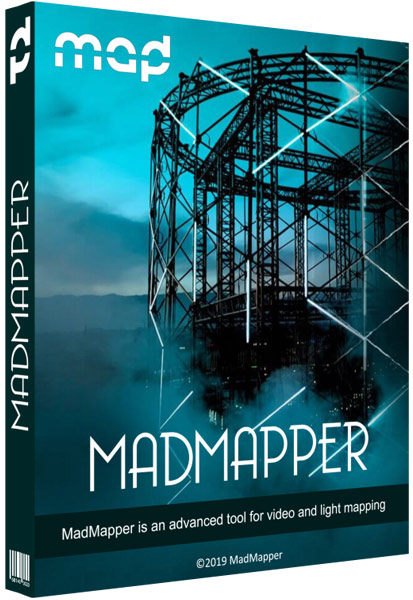






Посетители, находящиеся в группе Гости, не могут оставлять комментарии к данной публикации.