Fotophire Photo Editor представляет собой удобный и простой в использовании пакет инструментов для обработки изображений с более чем 200 потрясающими эффектами и полным набором инструментов для редактирования! Совершенствуйте свои фотографии и применяйте к ним эффекты. Если вам нужно исправить плохо освещенную фотографию или сделать ее более привлекательной, вы можете легко сделать это с помощью Fotophire Photo Editor.
Программа предназначена как для профессиональных дизайнеров и фотографов, так и для любителей, которым нужно улучшить качество снимка или добавить на фото определённые эффекты. Редактор поддерживает большинство популярных форматов изображений, включая не только стандартные расширения JPEG и BMP, но и PNG, JIFF, TIFF и JRX. Общее количество эффектов достигает 200+, а изменяемое фото в процессе редактирования можно сравнивать с оригиналом.
Fotophire Photo Editor позволяет выполнять такие действия:• добавить эффект, сделав картинку более размытой, яркой или контрастной;
• изменить освещение и палитру цветов;
• повернуть, отразить, масштабировать изображение и изменять его пропорции;
• добавлять на изображение текст.
Professional Looking Photos Made Easy
• Whether you need to fix a poorly lit photo or make your photo more captivating, you can easily do that with fotophire photo editor. Crop, flip, tint, saturate with full manipulation, or simply add a creatuve filter, frame, blur or vignette.
200+ Photo Effects
• Rich library of filters, overlays and frames, like vintage, black & white, seasons, old film, cinematic and more!
Creative Blur & Vignette
• Refocus and add a professional looking blur effect or artistic oval frames
Color Correction
• Adjust white balance, saturation, temprature to enhance the look on your photo
Frame Your Artwork
• Adjust white balance, saturation, temprature to enhance the look on your photo
Batch Processing
• Your time saver that efficiently processes lots of images in your determined style
Additional Editing Features:
• Everything you need in enhancing a photo, we got it covered!
Drag & Drop Interface
• Intuitive design makes it easy for any skillset
Cut & Crop
• Resize your photo or change its aspect ratio easily
Filters & Effects
• Turn your photo into piece of art
20+ Blend Modes
• Fully control the intensity of each overlay effect
Wide Format Support
• Support Jpeg, TIFF (8-bit or 16-bit), PNG, BMP, Jxr or Jiff
Before and After Views
• Choose from 4 'before and after' styles including side-by-side, split view, horizontal, and vertical
Straighten Line
• Draw a line and your photo will be automatically straightened
Texture
• Change the look of your photos using overlays like double exposure, bokeh, and more
Save Presets
• Save your most used settings as presets and apply them easily to future projects
Tone Curve
• Brighten or darken the tones in your image along a curve line
- Supported OS : Windows 10, Windows 8, Windows 7, Windows 7 32-bit, Windows 7 64-bit
- Processor : 1 GHz Intel® Pentium® processor or equivalent
- RAM : 1 GB RAM CD/DVD ROM drive
- Hardware :100 MB hard disk space, mouse and keyboard
Информация о программе:
Год выпуска: 2020
Разработчик: photo.wondershare.com
Платформа/ОС: Windows 7/8/10 (32-bit and 64-bit)
Язык интерфейса: Multilanguage / English
Лекарство: Встроено
Размер: 70 MB
Скачать Wondershare Fotophire Photo Editor 1.8.6716.18541
Внимание! У Вас нет прав для просмотра скрытого текста.
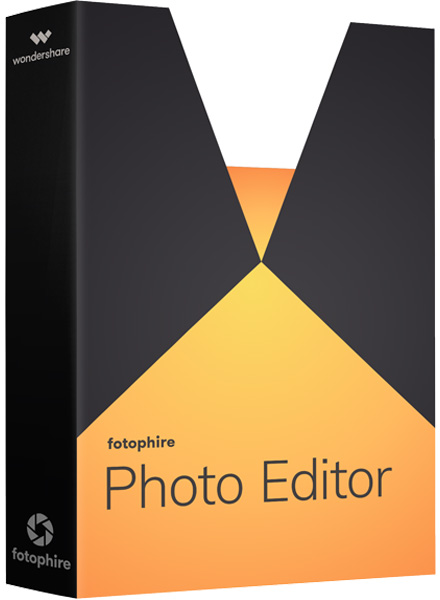






Посетители, находящиеся в группе Гости, не могут оставлять комментарии к данной публикации.