Allegorithmic Substance Designer 11.1.1.4541 Portable
Substance Designer, это мощная программа, для трехмерного моделирования и создания, редактирования, обработки сложных текстур. Графическое приложение позволяет микшировать, манипулировать битмапами, векторными изображениями и процедурными элементами. Текстуры, созданные при помощи Allegorithmic Substance Designer являются динамическими, то есть их можно свободно модифицировать на любом этапе создания. При этом пользователь на выходе автоматически получает разные карты — диффузные, нормал, спекуляр и т.д.
Allegorithmic Substance Designer this is a powerful program for 3D modeling and creating, editing, processing complex textures. The graphical application allows you to mix, manipulate bitmaps, vector images and procedural elements. Textures created with the help of Allegorithmic Substance Designer are dynamic, that is, they can be freely modified at any stage of creation. In this case, the user automatically receives different cards on the output - diffuse, normal, specular, etc.
Разработчики программы встроили в неё большое количество шаблонов и фильтров, которые значительно упрощают работу дизайнера. Имеются например такие фильтры "Битпам в материал", "Динамические тени", "Покрыть ржавчиной" и т.д. Пакет "Substance Designer" включает в себя также приложение "Substance Player" для просмотра созданных вами текстур, а также включенных в пакет тренировочных текстур.
Substance Designer поддерживает импорт текстур из таких программ как Photoshop, 3ds Max, Autodesk Maya , Unity 3.4 (и выше). Программа позволяет в режиме реального времени вносить изменения и применять эффекты. Кроме того, Substance Designer поддерживает векторный формат изображений и может работать со слоями.
В новой версии проведён полный редизайн стека слоёв, добавлены новые эффекты, функция drag-and-drop и предварительный просмотр маски. Также были улучшены функции инструмента Paint.
Образцы текстурирования, которые присутствуют и могут создаваться в программе
Ключевые возможности:
• Настраиваемый интерфейс
• Автоматическое управление окнами
• В режиме реального времени 2D и 3D инструменты предварительного просмотра
• Встроенная библиотека фильтров инструменты
• Встроенный редактор векторной графики
• График редактирование на основе передовых функций
• Импорт форматов: SVG, BMP, TGA, GIF, JPG, PNG, DDS, TIF
• Экспорт форматов BMP, TGA, GIF, JPG, PNG, DDS, TIF и более
• совместим с Autodesk 3ds Max, Maya
• Расширенная библиотека настроек
• Customizable interface
• Automatic window management
• Real-time 2D and 3D preview tools
• Built-in filter library tools
• Built-in vector graphics editor
• Schedule editing based on advanced features
• Import formats: SVG, BMP, TGA, GIF, JPG, PNG, DDS, TIF
• Export formats BMP, TGA, GIF, JPG, PNG, DDS, TIF and more
• Compatible with Autodesk 3ds Max, Maya
• Advanced Settings Library
• Extracting Maps from the Mesh
Substance Designer allows you to directly extract the following maps from your mesh:
— High poly: low poly Tangent maps
— Position
— Convert UV to SVG
— Ambient Occlusion
— Normal Map Worldspace
— Curvature Map
• Bitmap + SVG + Procedural Painting
Use what is needed, whatever the situation and your preference: save hundreds of hours by not having to constantly go back and forth between different applications.
Our new bitmap painting editor comes in 3.1 with a bunch of unique features to help you creating textures faster than ever:
— Our unique Tiling Mode makes your brush seamlessly tile automatically!
— This tiling paint works with the brush but also the stamp tool. Never ever has it been that easy to paint tiling textures.
— The stamp tool finally allows you to pick your source on every node: you will also love this killer feature.
• Substance Batchtools
Thanks to Substance Batchtools, replicate your most common operations on all your assets, helping you save tons of time. This batch/scripting capabilities are truly unique in the industry!
NB: Substance Batchtools can be used only with Substance Designer license, and cannot be shared/distributed with any other program.
• Embedded Content
A lots of content is embedded with Substance Designer, allowing you to create wonderful graphical effects for your textures:
— Parametric noises
— Parametric grunge maps
— Parametric generators: wood, parquet, brick walls, stone, etc.
— Filters for blending, tiling, adjustment, etc.
— Mesh adaptive filters
— Special effects
• Graph Editor
The graph editor is the core of Substance Designer, allowing you to produce content in a non-linear / non-destructive authoring process.
• Non-Linear Authoring Workflow
You are free to make any change you want at any time, and all your changes will automatically be applied to all the outputs of your substance (diffuse, specular, normal, etc), so you can create and edit complete texture sets in a much faster way than with traditional tools.
• Non-Destructive Authoring Workflow
Non-Destructive authoring workflow means you can revert all the actions you are making without losing any of your work. No more "I can't come back to that point"!
• Layer System
Our familiar layer based system is here to help any artists to create content in an easy and friendly way.
• Familiar Workflow
Layers based system has been made for artists not so familiar with the graph editor. This system allows you to create textures and add effects as you would do in other authoring tools. And in case you want to have more controls, Substance Designer will automatically create the corresponding graph when you create effects in the layer mode.
• Automatic Tiling
Substance Designer allows you to make all your textures tile in an automatic way.
You don't need to rework your photo to make it tile before creating your texture.
Just import your resources into Substance Designer 3 and make them tile automatically!
• Bitmap2Material Lite
Bitmap2Material Lite is an incredibly powerful filter that helps you generate full, seamlessly tiling materials from any bitmap image.
This Lite version of Bitmap2Material is embedded with Substance Designer, to create materials from any picture or photo.
Features:
— Diffuse control. Sharpen the diffuse output, control HSL and levels.
— Normal control. Several controls over the normal map intensity and edges.
— Specular control. Several controls on the influence of the diffuse map over the specular map.
— Height map control. Control frequencies and levels of the height map.
— Ambiant occlusion control. Get control over the spreading, strength and levels.
— Depth Balance. Balancing size of background/foreground elements.
And you can of course use regular Bitmap2Material inside Substance Designer for more control on your materials!
• Advanced Noise Graph Editor (FXMaps)
The unique FXMaps technology allows you to create animated and parametric noises.
• Parametric Noises
FX-Map allows you to create procedural images. It is one of the most powerful features of the Substance technology.
The most common uses of FX-Maps are creating repetitive patterns, such as stripes and bricks, and noises, such as Perlin, Brownian and Gaussian. Noises are particularly useful in creating organic, natural-looking textures like dirt, dust, liquid spatters and so on.
Изменения / Исправления в этой версии
• [Graph] Severe performance drop and freezes when tweaking a nested graph with "In-Context Editing" active
• [Graph] Cannot enter enum value out of [0, 99] in Integer1 tweak
• [Graph] Comment is not moved when the corresponding frame is displaced
• [Graph] Input names are missing on custom instance node
• [Graph] Thumbnails may be rendered when loading graph even if the corresponding option is disabled in the Preferences
• [2D View] Negative alpha shows checker no matter the display option
• [2D View] Surface conversion from 32f to 8bits fails with high values
• [2D View] Top/left skew and 'Make Square' set some coordinates to huge values in forward transformation matrices
• [2D View] UVs of all mesh objects are not displayed on UV sets other than "0"
• [Content] Bevel: Angular mode does not work correctly on tiling mask
• [Content] Flood Fill To Gradient: slope image value is not sampled in the middle of the shape
• [Content] Function; "Equality Boolean" is broken
• [Bakers] Artefacts when using automatic tonemapping in "Curvature From Mesh" baker in specific cases
• [Bakers] Crash in DXR when baking while no material is selected
• [Bakers] Performances issue in the 2D View when enabling the "info"
• [Engine] 'Pow' function outputs huge values when using very low input value and high exponent on SSE2 engine
• [Engine] Crash when using a high jpg compression on bitmap resources
• [Engine] Value Processor returns wrong $size value when inside a subgraph
• [Parameters] Empty pop-up appears when selecting an instance node with high number of parameters
• [Parameters] Integer value is not shown in drop-down parameter items
• [Parameters] Transform Matrix 'Edit' button is not available in Preview mode
• [Cooker] $size in ValueProcessor is wrong when inside a graph instance
• [Cooker] Outputsize is incorrect when value link passes through a dot node to an atomic node
• [UI] Button to display all items in the 2D View bottom bar is not visible
• [UI] Preview of picked RGB values display incorrect numbers when using Color Management
• [Export] 16f RGBA images are exported as grayscale
• [3D View] Cannot import OBJ with multiple spaces
• [Color Management] OCIO config is not taken into account when publishing sbsar
• [Color Widget] Color sliders ranges can expand exponentially in a specific case
• [Doc] "paramValue" section is incomplete in Sbs format reference
• [MDL] Color Widget in sbsar instances are not correct
• [Presets] Crash when updating presets in a specific case
• [PSD] FreeImage error when loading PSD files from recent versions of Photoshop
• [Resources] Crash when undoing Bitmap linking directly into graph
• [SVG] SVG nodes do not update automatically when using the vector tools
Изменение текстуры лавы при использовании пресетов Allegorithmic Substance Designer. Варианты текстуирования / Changing the lava texture using Allegorithmic Substance Designer presets. Texturing options






Эта программа интегрируется и работает, как дополнение для следущих приложений

Системные требования
Minimum
OS: Windows 7 / 8 / 10 - (64 bit)
Memory: 4 GB RAM
Graphics: VRAM 2GB
DirectX: Version 11
Resolution: 1280px width (>1 Mega Pixels)
Recommended
OS: Windows 7 / 8 / 10 - (64 bit)
Memory: 4 GB RAM
Graphics: VRAM 4GB
DirectX: Version 11
Substance Designer 2021.1 New Feature: Export Mesh
Информация о программе (файле):
Название: Allegorithmic Substance Designer Portable
Оф.сайт: Allegorithmic Substance Designer
Ключ: Portable– встроен
Размер: 431 Мб
Версия: 11.1.1.4541
Год выпуска: 2021
Тип файла: RAR архив
Язык интерфейса: Ml / Eng & etc
Операционная система: Windows® /7/8-10 (x64)
добавлено 3 % на восстановление
Download|Скачать Allegorithmic Substance Designer 11.1.1.4541 Portable
Внимание! У Вас нет прав для просмотра скрытого текста.

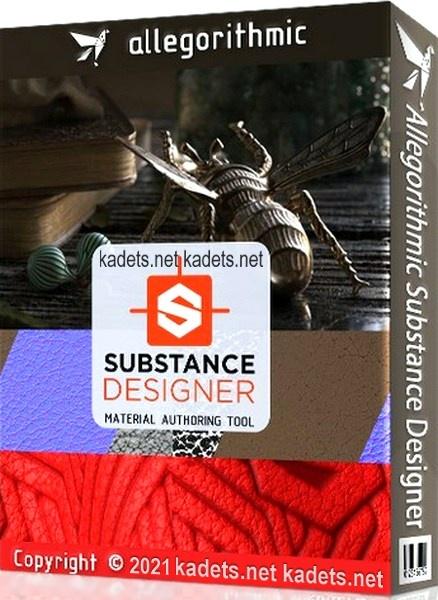













Посетители, находящиеся в группе Гости, не могут оставлять комментарии к данной публикации.