Red Giant Universe 3.3.3
Red Giant Universe - отличный и качественный, постоянно расширяющийся пакет уникальных мультимедийных плагинов-расширений от Red Giant. Это впечатляющий сборник дополнений предназначается, прежде всего, для профессионалов работающих в областях медиа и кино производства; режиссерам, редакторам, VFX-художникам, всем опытным пользователям, которые владеют соотвествующим опытом.
Пользователи, данного пакета программ, могут заниматься видео-редактированием, кинопроизводством, созданием визуальных графических эффектов и анимированной графики. Каждая программа-плагин в данном программном пакете Red Giant Universe совместим с GPU-ускорением вашего компьютера и работает в качестве дополнения-расширения в таких профессиональных программах, как After Effects, Premiere Pro, Sony Vegas и DaVinci Resolve.
Red Giant Universe - and excellent quality, constantly expanding the package of unique multimedia plugin extensions from Red Giant. It is an impressive collection of amendments designed primarily for professionals working in the field of media and film production; directors, editors, VFX-artists, all advanced users who possess the appropriate experience.
Users of this software package can engage in video editing, film production, the creation of visual effects, graphics and animated graphics. Each program in this plug-in software package Red Giant Universe is compatible with GPU-acceleration on your computer and works as an add-in expansion of professional programs such as After Effects, Premiere Pro, Sony Vegas, and DaVinci Resolve.
Состав ПЛАГИНОВ
51 Premium tools:
- 3D Blinds
- 3D Cube
- 3D Fold
- 3D Inside Cube
- 3D Rubics Cube
- 3D Slide
- 3D Unfold
- Carousel
- Chromatic Aberration
- Chromatic Glow
- Diamond Wave
- Diffuse Color Glow
- Film Transition
- Finisher
- Fisheye Fixer
- Glimmer
- Glitch
- Glitch Transition
- Grain16
- Halflight
- Holomatrix
- Holomatrix EZ
- Heatwave
- Knoll Light Factory EZ
- Knoll Light Transition
- OverLight
- Picture in Picture
- Point Zoom
- Prism Displacement
- Retrograde
- ShrinkRay
- Soft Gradient Background
- Spectralicious
- Spectralicious Transitions
- SplitScreen Blocks
- SplitScreen Custom Blocks
- Texturize
- ToonIt Cartoon
- ToonIt Expressionist Noise
- ToonIt Outlines
- ToonIt Paint
- ToonIt Presets
- ToonIt Retouch
- ToonIt Sketch
- ToonIt Thermal
- ToonIt Transition
- Triangle Wave
- Turbulence Noise
- Turbulence Noise EZ
- Turbulence Transitions
- VHS и другие
50 Free plugins:
- Billowed Background
- Blackhole
- Blur
- Camera Shake
- Channel Blur
- Checkerboard
- Color and Gamma Conversion
- Compare Frames
- Compound Blur
- Diffuse Glow
- Edge Glow
- Elliptical Distortion
- Exposure Blur Transition
- Fade In
- Fade Out
- Fill Alpha
- Fish Eye Distortion
- Flip
- Glo Fi
- Glow Highlights
- Grid
- Hyperbolic Blur
- Hyperbolic Dissolve Transition
- Luminance Noise
- Magnetic Displace
- Masked Blur
- Masked Clone
- Masked Mosaic
- Noir Moderne Light
- Photo 2
- PixelGlow EZ
- Radial Blur
- RGB Displacement
- Ripples
- Rotate
- Shutter
- Simple RGB Separation
- Singularity
- Sobel Edges
- Soft Edge Wipe
- Streak Blur
- Swish Pan
- Three Color Ramp
- Two Color Ramp
- Venetian
- Zoom Blur
- Zoom Blur Transition и другие
What's New/ Что нового смотрим по этой ссылке ниже
NEW
HUD Components
Это обновление включает в себя новый инструмент - HUD компонент, который мгновенно создает Heads Up Display элементы для использования в графике движения. Упакованные с многими пресетами, элементами форм и поведения, для создания разнообразных эффектов. Вы сможете быстро добавить анимированные Heads Up Display элементы в графическое движение, интерфейс анимации и визуальные эффекты съемки.
This update includes a new HUD Components tool that instantly creates Heads Up Display elements for use in motion graphics. Packed with tons of presets, element shapes and behaviors for creating a variety of effects.
Quickly add animated Heads Up Display elements into your motion graphics, interface animations, and visual effects shots.
Presets
Instantly add one of 27 fully-customizable preset HUD components, that include ready-to-go animations and elements.

Create & Animate
HUD Components includes more than 55 element types and more than 10 customizeable behavior patterns that you can build from. Elements can be cloned for complex visuals, while animations can be seamlessly looped and randomized.

Composite & Render
Integrate HUD Components into your work with control for glow, noise, motion blur and blend modes.

Line
Новый инструмент «Линия» упрощает создание линии между двумя точками с возможностью нарисовать ее в виде кривой кривой Безье или прямой линии. Измените цвет и стиль линии и точек и выберите способ их анимации с течением времени. Полезно для моделирования траектории полета, индикаторов движения на карте и множества других графиков движения. Создайте анимированную прямую или изогнутую линию между двумя точками с элементами, которые движутся по этому пути. Полезно для моделирования траектории полета, рисования траекторий на картах и множества других проектов в области графики движения.

The new Line tool makes it simple to generate a line between two points with options to draw it as a curving bezier path or straight line. Change the color and style of the line and the points and choose how they animate over time. Useful for simulating flight paths, travel indicators on a map, and a variety of other motion graphics. Create an animated straight or curved line between two points, with elements that move along that path. Useful for flight path simulations, drawing paths on maps, and a variety of other motion graphics projects.
Create
The Line tool can create one of 4 different kinds of lines: A straight or curved line between 2 points, as well as a 3-point and 4-point bezier curve. The line shape can be tweaked for more or less curve.

Stylize
Выберите элементы для начальной и конечной точки, а также первичную форму для анимации вдоль контура - все с контролем цвета и непрозрачности. Добавьте штрихи к своей линии и управляйте размером и расстоянием. Добавьте настраиваемую дополнительную линию и форму для более сложного вида.

Choose elements for the start and end point, and a primary shape to animate along the path – all with control for color and opacity. Add dashes to your line, and control the size and distance. Add a customizable secondary line and shape for a more complex look.
Animate
Set your line to automatically draw on screen over a set time, or animate the transition on manually. Independently animate your primary and secondary shape along the line’s path. Add customizable blinking to help draw attention to your line.

Logo Motion
Instantly add dynamic animation to your logos and text. Bring your imagery on and off the screen with a hinge style swing, slide on, or a slightly eased in and out of “pop.”

Instant Motion Graphics
Apply Logo motion and choose from more than 15 customizable presets that auto-animate your layer appearing on screen, idling and exiting.

Idle Behavior
So your layer doesn’t just hang around doing nothing once it arrives, choose from more than 5 idle time behaviors such as springy, wobble, pivot, and hover to keep things in motion at all times.

Take Control
Build your animation from scratch or tweak preset animation with controls for speed, scale, position, and idle time behavior. Use motion blur and more to bring more realism and life to your work.

В Universe 3.0 добавлено 4 новых эффекта и перехода, также обновлено 18 существующих плагина. В добавок 22 инструмента было обновлено, добавлен браузер пресетов для лучшего просмотра и применения эффектов.
Системные требования:
Приложения:
· Adobe After Effects CC 2017 or later
· Adobe Premiere Pro CC 2017 or later
· Apple Final Cut Pro X 10.2.3 or later
· Apple Motion 5.3.2 or later
· Avid Media Composer 8.2 or later*
· Magix VEGAS Pro 14 or later
· Davinci Resolve 14 or later
· HitFilm Pro 2017 or later
ОС:
· Windows 10 x64
Видеокарта:
· Red Giant Universe требует видеоускоритель для визуализации.
· Мин. видеоускоритель - Intel HD 5000 встроенная.
Информация о программе (файле):
Название: Red Giant Universe
Ключ: есть
Размер: 1.70 Gb
Версия: 3.3.3
Год выпуска: 2021
Тип файла: RAR архив
Язык интерфейса: Ml / Eng & etc/
Операционная система: Windows® 10 (x64)
добавлено 1 % на восстановление
Download|Скачать ОДНИМ ФАЙЛОМ Red Giant Universe 3.3.3
Внимание! У Вас нет прав для просмотра скрытого текста.
Download|Скачать ТОМАМИ Red Giant Universe 3.3.3
Внимание! У Вас нет прав для просмотра скрытого текста.

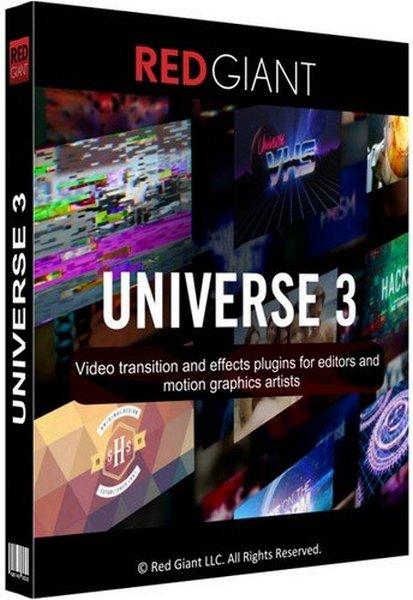

Посетители, находящиеся в группе Гости, не могут оставлять комментарии к данной публикации.