DZED Dragonframe 4.2.4
Dragonframe , это видео — редактор, который предназначен для создания сложных мультмедийных анимационных проектов. Профессиональная мультимедийная программа Dragonframe представляет из себя медиа-графическое приложение, предназначенное для покадровой анимации (stop-motion). Мультимедийный редактор DZED Dragonframe разработан группой профессиональных аниматоров, и предназначен для профессиональных аниматоров и опытных пользователей, которые работают в данном аспекте мультимедийного сегмента.
Dragonframe This video editor is designed to create complex multimedia animation projects. Professional multimedia program Dragonframe is a media-based application intended for frame-by-frame animation (stop-motion). Multimedia editor DZED Dragonframe is developed by a group of professional animators, and is intended for professional animators and experienced users who work in this aspect of the multimedia segment.
Новые возможности четвертой версии Dragonframe включают визуальный редактор временной шкалы, интегрированную синхронизацию движений губ, усовершенствованное управление освещением посредством протокола DMX512 (или DMX), управление движением камеры и многие другие.
New features of the third version Dragonframe include a visual editor timeline, integrated lip sync, enhanced by lighting control protocol DMX512 ( or DMX), control the camera movement and many others.
The next generation image capture system for stop motion animation. New features include a visual timeline editor, integrated lip-sync, advanced DMX lighting, motion control and much more.
New Features
Tabbed Workspaces. Navigate through multiple Dragonframe workspaces within one window, or detach a workspace for dual monitor support.
Docked X-Sheet. Dock the highly configurable X-Sheet within the Animation workspace for easy viewing.
Vector-Based Drawing Tools. Draw lines, ticks, shapes and free form. Then select drawing objects to scale or rotate them. Use the increment editor to visualize movement along a path over time.
Lipsync. Import a face set library and create a perfect track reading in our revamped audio workspace.
Visual Timeline. View thumbnails and edit your sequence directly in the new timeline, which is part of the Animation workspace. You can quickly pull holds to adjust timing for pop-through tests.
DMX. Improved keyframe editing and visualization in Dragonframe. Create custom lighting programs per exposure.
Arc Motion Control. Set up multiples axes, jog motors, set keyframes and run move tests. Currently interfaces with the IOTA Controller and Arduino boards.
Video Assist Levels. Adjust video assist levels to compensate for low-light situations.
Portrait Image Orientation. Switch to portrait orientation for still photography.
Floating License Server. For schools and large organizations, configure Dragonframe to use a floating license server.
Linked Exposures. Link two or more exposures together so their settings stay in sync.
Template Scene. Configure a template scene to base all new scenes on. Useful for large productions with lots of common settings on every project.
Особенности и возможности программы
1-Worksheet tabs.
Navigating across several Dragonframe workspaces in one window, or separating the workspace to support two monitors.
2-Duplicated X-list.
Fixing a custom X-sheet inside the workspace animation, for easy viewing.
3- Vector - tools for drawing.
Drawing lines, ticks and free forms. Then select the graphic objects to scale or rotate them. Use the increment editor to visualize the movement along the path over time.
4-Lipsync.
Import the face to install the library and create the perfect reading experience in our updated audio workspace.
5-Visual Timeline.
View the editing of the image, as well as the sequence directly in the new timeline, which is part of the animation workspace.
6-DMX.
Improved editing of keyframes and visualization in Dragonframe. Creating custom lighting programs according to the exposure.
7-Arc Control Motion.
Adjust multiple axes, accelerate motion, set keyframes and start moving. Currently, it interacts with the IOTA interface with the Arduino controller.
8-Video Assist Levels.
Adjust the video using the levels to compensate for low illumination.
9-Portrait Image orientation. Switch to portrait orientation for taking pictures.
10-Floating license server.
For schools and large organizations, you can set up Dragonframe to use a floating license server.
11-Related Risks.
Link two, or more exposures together, so that their parameters remain in sync.
12-Scene Template.
Configure the scene template to base all the new scenes on it. It is useful for large productions with a lot of general settings on each project.
Сделал некоторый перевод с английского
1-Вкладки рабочие области.
Навигация по нескольким рабочим областям Dragonframe в одном окне, или отделение рабочего пространства для поддержки двух мониторов.
2-Купированный X-лист.
Закрепление настраиваемого X-листа внутри рабочей области анимация, для удобного просмотра.
3- Vector - инструменты для рисования.
Рисование линии, клещей и свободных форм. Затем выберите графические объекты для масштабирования или их поворота. Используйте редактор приращение для визуализации движение по пути с течением времени.
4-Lipsync.
Импорт лица установить библиотеку и создать идеальный чтение опыт в нашей обновленной аудио рабочей области.
5-Визуальный Timeline.
Просмотр редактирование изображения, а также последовательность непосредственно в новой временной линии, которая является частью рабочей области анимации.
6-DMX.
Улучшенное редактирование ключевых кадров и визуализация в Dragonframe. Создание пользовательских программ освещения согласно экспозиции.
7-Arc Control движения.
Настройка кратных осей, ускорение движения, установки ключевых кадров и запуск перемещения. В настоящее время взаимодействует с интерфейсом IOTA контроллером Arduino.
8-Видео Assist Уровни.
Отрегулируйте видео при помощи уровней, чтобы компенсировать низкую освещенность.
9-Портрет Ориентация изображения. Переключитесь на портретную ориентацию для фотосъемки.
10-Плавающий сервер лицензий.
Для школ и крупных организаций, можно настроить Dragonframe использовать плавающий сервер лицензий.
11-Связанные риски.
Ссылка двух, или более экспозиций вместе, так что их параметры остаются в синхронизации.
12-Шаблон Сцены.
Настройте шаблон сцены, чтобы базировать все новые сцены на нём. Полезно для больших производств с большим количеством общих настроек на каждом проекте.
Программа при запуске, по умолчанию, включает web-камеру на вашем PC, если она есть. Что бы отключить эту функцию смотрим этот скрин
Информация о программе (файле):
Название: DZED Dragonframe
Разработчик DZED Dragonframe
Ключ: есть
Размер: 144 Мб
Версия: 4.2.4
Год выпуска: 2021
Тип файла: RAR архив
Язык интерфейса: Ml / Eng & etc
Операционная система: Windows® /7/8/8.1/10 (x64)
добавлено 5 % на восстановление
Download|Скачать DZED Dragonframe 4.2.4
Внимание! У Вас нет прав для просмотра скрытого текста.

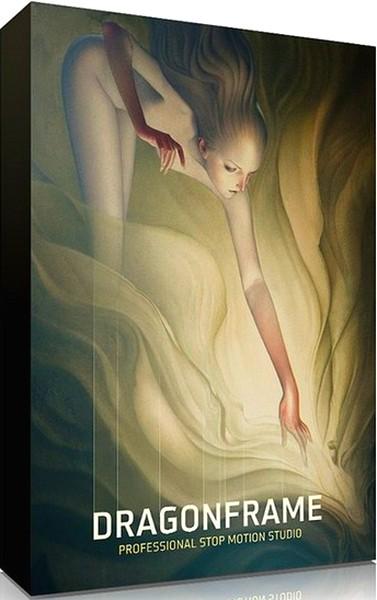






Посетители, находящиеся в группе Гости, не могут оставлять комментарии к данной публикации.