AlienSkin Blow Up 3.1.4.382 plug-in for Photoshop
Обновление плагина AlienSkin Blow Up, от компании Alien Skin Software, для программы Adobe Photoshop. Этот графический плагин, является расширением для Adobe Photoshop, Elements и Lightroom и предназначен для максимального увеличения фотоснимков, без потери качества. Увеличение может быть расчитано до 3600% без потери качества, при этом будет произведена обработка, так называемых ступенчатых артефактов и различных видов свечений, в автоматическом режиме.
Плагин производит изменение размеров изображений на высоком качественном уровне. Профессионалами признано, что это значительно лучшее, чем би - кубическая интерполяция и при изменении размера изображения сохраняются гладкие, четкие края и линии.
Update plugin AlienSkin Blow Up , from the company Alien Skin Software, for Adobe Photoshop program. This graphic plugin is an extension for Adobe Photoshop, Elements and Lightroom, and is designed to maximize the pictures without quality loss. The increase can be calculated up to 3600% without loss of quality, while the processing is performed, so-called step-and artifacts of various kinds of illuminations in vavtomaticheskom mode. The plugin makes image resizing on a high quality level. Professionals recognized that it is significantly better than the bi - cubic interpolation and resizing are saved smooth, crisp edges and lines.
Blow Up может работать в режимах CMYK, RGB, Lab, Grayscale, и Duotone, справляется с обработкой файлов, которые содержат несколько слоев (примечательно, что при этом их не нужно сводить) и работает с 16- и 32-битными изображениями, в том числе RAW и HDR.
С какими программами работает приложение - плагин / What software application works - plugin
Blow Up работает с Photoshop, Elements, Lightroom и как автономная версия. В Photoshop программа устанавливается в директорию Plug-In для Фотошопа, после чего плагин надо искать или во вкладке “Фильтры”, или во вкладке “File — Automate”. Плагин имеет возможность сохранять новое изображения в виде отдельного файла, когда исходная картинка остается нетронутой, более эффективная, чем в Adobe Photoshop пакетная обработка, прост в использовании.
Blow Up может увеличивать изображения на 300 000 пикселей в каждую сторону и при этом на них не появляются такие неприятные артефакты, как эффект расчески, ореол и разводы. В Blow Up 3 улучшена резкость границ без образования цифровых артефактов. Изображения ниже показывают различие между Blow Up 3 и традиционным бикубическим увеличением используемом в Photoshop и других графических редакторах.
Blow Up works with Photoshop, Elements, Lightroom and as a standalone version. In Photoshop, the program is installed in a directory Plug-In for Photoshop, then the plugin should look for, or in the " Filters " tab or the "File - Automate". The plugin has the ability to save the new image as a separate file when the original image remains intact, more effectively than in Adobe Photoshop batch processing, easy to use.
Blow Up can enlarge images to 300,000 pixels in each direction, and thus they do not appear unpleasant artifacts such as the effect of a comb, a halo, and divorces. In Blow Up 3 improved sharpness of borders without the formation of digital artifacts. The images below show the difference between Blow Up 3 and traditional bicubic increase used in Photoshop and other image editors.
Что нового в этой версии/What's new in this version
• Существенно изменен пользовательский интерфейс Blow Up.
Простота интерфейса Blow Up обманчива. Просто установите размер бумаги так же, как в фотошопе и задайте дополнительно регион. В 3-й версии сохранили все секреты "ракетостроения" под капотом.
Боковые вкладки при желании можно спрятать кликнув на треугольничках по краям панелей.
• Blow Up 3 стал работать намного быстрее.
• Большая библиотека пресетов стандартных размеров бумаги, в том числе фотобумаги американских, европейских и японских стандартов позволяет проще подгонять изображения под нужные форматы.
• Blow Up 3 получил тесную интеграцию с Lightroom и поддерживает пакетную обработку данных без вмешательства Photoshop.
• Blow Up 3 совместим с Lightroom 2 или более поздней.
• Significantly changed the user interface Blow Up.
The simplicity of the Blow Up interface is deceptive. Just set the paper size in the same way as in Photoshop and set an additional region. In the third version, they kept all the secrets of "rocket science" under the hood.
Side tabs, if desired, can be hidden by clicking on the triangles at the edges of the panels.
• Blow Up 3 began to work much faster.
• A large library of presets for standard paper sizes, including photo paper of American, European, and Japanese standards, makes it easier to customize images to fit the desired formats.
• Blow Up 3 has received close integration with Lightroom and supports batch processing without Photoshop intervention.
• Blow Up 3 is compatible with Lightroom 2 or later.
Запуск Blow Up 3 из Lightroom
Blow Up 3 запускается из Lightroom в качестве внешнего редактора. Для запуска Blow Up надо просто выбрать изображение (или несколько изображений для пакетной обработки), и выбрать Photo->Edit In->Blow Up 3 . Вы также можете кликом правой кнопки мыши на изображении и выбрать Edit In->Blow Up 3. Когда Lightroom спросит вас, как редактировать фото, мы рекомендуем вам выбрать "Edit a Copy with Lightroom Adjustments" и Lightroom сделает копию изображения в нужном формате для Blow Up.
Пакетный режим
При запуске Blow Up с несколькими изображениями из Lightroom, кнопки Оk и Cancel в правом нижнем углу окна для применения изменений к изображению. Левая и правая кнопки стрелки позволяют перемещаться к различным изображениям, а средняя кнопка позволяет выбрать все или одно изображение из вашей партии изображений для редактирования. Когда вы закончите, нажмите кнопку "Finish Batch" и ваши настройки будут применены ко всем изображениям.
Alien Skin Software today announces the immediate availability of Blow Up® 3, the new version of its photo enlargement plug-in for Adobe® Photoshop®, Photoshop Elements, and Photoshop Lightroom®. Blow Up enlarges photos while keeping them crystal clear, even at huge sizes. With a new simple user interface and support for Lightroom, Blow Up is easy to use in any workflow.
Anyone who has enlarged a photo with traditional software has experienced the disappointment of blurry details and jagged edges. Blow Up 3 keeps edges sharp and smooth, even more so than in version 2. Especially in large prints hung on a wall, the difference between Blow Up and Photoshop is astounding. Blow Up does output sharpening depending on your paper type to make sure prints are crystal clear.
Blow Up is now simpler to use. If you understand Photoshop’s resize command then you already know how to use Blow Up. Blow Up is even easier because it comes with presets for standard paper sizes.
Blow Up now works in Lightroom, which is where many pro photographers spend their time. Those pros will also enjoy Blow Up’s new faster speed when they are enlarging batches of photos.
Blow Up keeps photos crystal clear during enlargement. Especially in large prints hung on a wall, the difference between Blow Up and Photoshop is astounding. Version 3 makes pictures even sharper without computer artifacts.
If you understand Photoshop’s resize command then you already know how to use Blow Up. Our large library of standard paper sizes makes it even easier. With Lightroom and CMYK support, Blow Up fits into a professional workflow.
Running Blow Up 3 from Lightroom
Blow Up 3 is run from Lightroom as an external editor. To launch Blow Up on an image simply select an image (or multiple images for batch processing), and select Photo->Edit In->Blow Up 3. You can also right click on the image and select Edit In->Blow Up 3. When Lightroom asks you how to edit the photo, we recommend you choose “Edit a Copy with Lightroom Adjustments”. This will tell Lightroom to make a copy of the image in the preferred format for Blow Up.
Batch Mode
When Blow Up is run with multiple images from Lightroom, the OK and Cancel buttons at the lower-right corner of the window changes to what is shown in the picture. The left and right arrow buttons allow you to navigate to different images and the middle button allows you to select all or one image in your batch of images for editing. When you are done, press the “Finish Batch” button and your adjustments will be applied to all of the images.
Features / Особенности
Новые функции! Мы нашли способы, что бы изображение высокого качества, в Blow Up 3, можно было сделать резче края без введения computery артефактов. Изображения ниже показывают разницу между Blow Up 3 и расширение традиционных бикубических используещихся в Photoshop и других графических редакторах.
Новые функции! Lightroom Support Blow до 3 имеет тесную интеграцию с Lightroom, который поддерживает пакетную обработку и не требуется Photoshop.
Новые функции! Простота Blow Up в интерфейсе. Просто установите размер бумаги, как бы в Photoshop и при необходимости задайте область обрезки.
Новые функции! SpeedBlow до 3 работает быстрее на компьютерах Macintosh и Windows. Огромные изображения вы можете изменить до максимального размеа в 300 000 пикселов. Photoshop может справиться. Конечно Photoshop будет не достаточен на большой площади изображения, но если вы делаете billboard, то Photoshop может обрабатывать это изображение, так может Blow Up! CMYK Blow Up может обрабатывать изображения CMYK, используемые в офсетной печати и 16-бит/канал изображения, используемые профессиональными фотографами.
PresetsBlow вверх имеет пресеты для стандартных размеров бумаги, включая фото - бумаги стандартных размеров используемых в США, европейских и японских странах.
SharpeningJust функция вывода: выберите тип бумаги и Blow Up обостряет нужное количество для компенсации чернила диффузии.
New! Image Quality
In Blow Up 3 we found ways to make edges even sharper without introducing computery artifacts. The images below show the difference between Blow Up 3 and traditional bicubic enlargement used by Photoshop and other image editors.
New! Lightroom Support
Blow Up 3 has tight Lightroom integration that supports batch processing and does not require Photoshop. Visit our Lightroom page to learn the details.
New! Simplicity
Blow Up’s interface is deceptively simple. Just set your paper size as you would in Photoshop and optionally set a crop region. In version 3 we kept all the rocket science under the hood. Watch our short videos or try Blow Up yourself for free to see how easy it is.
New! Speed
Blow Up 3 runs faster on both Macintosh and Windows computers.
Huge Images
You can resize up to 300,000 pixels per side, the maximum Photoshop can handle. Of course, Photoshop would choke on a square image that big, but if you are making a billboard that Photoshop can handle, so can Blow Up!
CMYK
Blow Up can handle CMYK images used in offset printing and 16-bit/channel images used by professional photographers.
Presets
Blow Up has presets for common paper sizes, including photo papers and standard US, European, and Japanese sizes.
Output Sharpening
Just choose your paper type and Blow Up sharpens the right amount to compensate for ink diffusion.
Системные требования / Requirements
• Windows 7 и выше
• Adobe Photoshop CS5 и выше, СС
• Adobe Photoshop Elements 8 и выше
• Adobe Photoshop CS5- CC
Информация о программе (файле):
Название: Alien Skin Blow Up plug-in for Adobe Photoshop
Ключ: есть
Размер: 44.2 Мб
Версия: 3.1.4.382
Год выпуска: 2021
Тип файла: RAR архив
Язык интерфейса: Ml/ Eng & etc.
Операционная система: Windows® /7/8-10 / (x64 bit)
добавлено 5 % на восстановление
Download|Скачать AlienSkin Blow Up 3.1.4.382 plug-in for Adobe Photoshop
Внимание! У Вас нет прав для просмотра скрытого текста.

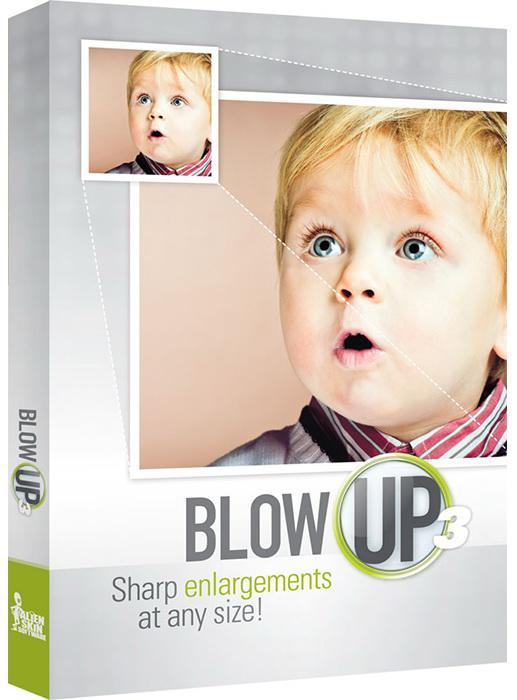




Посетители, находящиеся в группе Гости, не могут оставлять комментарии к данной публикации.