The Foundry Mari 4.7v2
The Foundry MARI графический 3d редактор, предназначенный для текстурирования трехмерных моделей. Программа The Foundry MARI может обрабатывать экстремальные, сложные проекты. Набор инструментов Mari, оставляет далеко позади многие автономные 2D-системы, и позволяет дизайнерам сосредоточиться на живописи. Программа имеет гибкий пользовательский интерфейс. Данное графическое приложение рекомендовано профессионалам и опытным пользователям, имеющим опыт работы с 3d редакторами и сложными графическими программами.
The Foundry MARI graphic 3d editor, designed for texturing three-dimensional models. The Foundry MARI program can handle extreme, complex projects. The Mari toolkit, leaves far behind many stand-alone 2D systems, and allows designers to focus on painting. The program has a flexible user interface. This graphic application is recommended for professionals and experienced users who have experience working with 3d editors and complex graphics programs.
Вы можете рисовать прямо на модели и просматривать результаты сразу. Экономьте время и выведите текстурирование далеко за пределы ранее возможного! От аналогов (Zbrush, Mudbox, Blender, 3d-coat) Mari отличается поддержкой в несколько тысяч раз больших текстур (32K x 32K пикселей) на модель, большей скоростью работы с большими текстурами, расширенными возможностями визуализации, гибким движком кистей, поддержкой анимации и возможностью создания анимированных текстур.
The Foundry MARI - creative tool for texturing of 3D-models that can handle extreme projects. A set of tools Mari, leaves far behind many standalone 2D-system and allows designers to focus on painting. The program has a flexible user interface. You can draw directly on the model and view the results immediately. Save time and print texturing far beyond previously possible! From analogues (Zbrush, Mudbox, Blender, 3d-coat) Mari version supports several thousand times larger textures (32K x 32K pixels) on the model, the greater the speed of working with large textures, advanced visualization, flexible engine brushes, animation support and the ability to create animated textures.
Основные возможности:
Рисование / Painting
MARI’s cutting-edge paint tools give you the freedom and flexibility to create truly stunning effects and detail, with the added advantage of full triplanar projection for faster scene set-up.
Being able to import custom ABR brushes from Photoshop means that you can keep the brushes you know and love, while at the same time benefiting from a fully customizable brush engine. Additional brush features include a 'healing' brush for seam removal and duplication of texture detail and a ‘slurp' brush for smearing and dragging texture.
It’s possible to simulate a vast range of reflective surfaces using MARI’s advanced spherical environment mapping. All painting and shading tools are available in 3D projection paint mode and 'flat' UV paint mode, while tiled textures with masking make it simple to quickly cover large areas on models. A UV-less workflow (PTEX) lets you adjust texture size on a per-face level, allowing for near-limitless detail.
MARI gives you masked filters for colour correction, noise and masked blend constant color, with the added bonus of being able to preview all filters in real-time. An advanced channel masking engine supports mask painting and surface falloff and enables masking one channel to another.
Ультрасовременные инструменты рисования MARI дают вам свободу и гибкость для создания поистине потрясающих эффектов и деталей, с дополнительным преимуществом полной трипланарной проекции для более быстрой настройки сцены.
Возможность импортировать пользовательские кисти ABR из Photoshop означает, что вы можете сохранить кисти, которые вы знаете и любите, в то же время пользуясь полностью настраиваемым механизмом кисти. Дополнительные функции кисти включают в себя «заживляющую» кисть для удаления шва и дублирования деталей текстуры, а также кисть «сглаживания» для размазывания и перетаскивания текстуры.
Можно моделировать широкий спектр отражающих поверхностей с помощью усовершенствованного сферического картирования среды MARI. Все инструменты рисования и затенения доступны в режиме 3D проекционной краски и в режиме «плоской» УФ-краски, а мозаичные текстуры с маскированием позволяют быстро покрывать большие области на моделях. Рабочий процесс без УФ-излучения (PTEX) позволяет настраивать размер текстуры на уровне лица, обеспечивая почти безграничную детализацию.
MARI предоставляет вам маскированные фильтры для коррекции цвета, шума и маскированного постоянного смешения цветов с дополнительным бонусом возможности предварительного просмотра всех фильтров в режиме реального времени. Усовершенствованный механизм маскирования каналов поддерживает окрашивание маски и спад поверхности и позволяет маскировать один канал на другой.
Расширение слоев / Advanced layering
Полная мощность рабочего процесса на основе слоев, а также настройки, процедурные процедуры и расширенное маскирование означают, что вы можете рисовать быстрее и с большим контролем, чем когда-либо прежде с MARI. Процедурные слои позволяют легко создать желаемый вид, плавно смешивая процедурные и окрашенные детали с помощью одного и того же набора инструментов. Мощный процедурный движок встроен в сердце стека слоев, предлагая плавные, процедурные шумы в реальном времени с GPU-ускорением, шаблоны, проекции и многое другое.
The full power of a layer-based workflow along with adjustments, procedurals and advanced masking means that you can paint faster and with greater control than ever before with MARI. Procedural layers make it easy to create the look you want, seamlessly blending procedural and painted detail with the same toolkit. A powerful procedural engine is built into the heart of the layer stack, offering fluid, GPU-accelerated real-time procedural noises, patterns, projections and more.
Realistic interactive preview
С MARI вы можете создавать карты нормалей на лету из карт рельефа, что упрощает создание и манипулирование текстурами. Поддержка теней позволяет отбрасывать тени в реальном времени на объекты из нескольких источников света и обеспечивает настраиваемый предварительный просмотр 3D-шейдеров в реальном времени для таких вещей, как зеркальные блики, предварительный просмотр смещения с помощью рельефного отображения и коррекции цвета. MARI также позволяет импортировать несколько перемещений камеры, чтобы просматривать вашу модель.
With MARI, you can create normal maps on the fly from bump maps, making it simpler and easier to generate and manipulate textures. Shadow support lets you cast real-time shadows on objects from multiple light sources and provides a customisable real-time 3D shader preview for things like specular highlights, displacement preview via bump mapping and colour correction. MARI also allows you to import multiple camera moves through which to view your model.
Geometry handling
MARI легко обрабатывает анимированную геометрию и анимированные текстуры, позволяя изолировать, выбирать, маскировать и скрывать геометрию для каждого участка и лица. Возможность иметь перекрывающиеся UV означает, что вы можете повторно использовать одну и ту же текстуру в 3D-моделях в любом совместно используемом UV-пространстве, а также обрабатывать несколько объектов, версий и экземпляров с запеченной анимацией или без нее.
Обработка очень больших наборов данных 3D-модели упрощается благодаря возможности MARI масштабироваться до более 1 миллиона полигонов для одной топологии или сетки. MARI также может поддерживать большие текстуры размером до 32K x 32K пикселей и тысячи текстур на модель в разных каналах, обеспечивая почти бесконечное количество деталей.
MARI handles animated geometry and animated textures with ease, making it possible to isolate, select, mask and hide geometry per patch and face. Being able to have overlapping UVs means you can re-use the same texture across 3D models in any shared UV space, as well as handling multiple objects, versions and instances, with or without baked animation.
Handling very large 3D model data sets becomes simple with MARI’s ability to scale to over 1 million polygons for a single topology or mesh. MARI can also support large textures of up to 32K x 32K pixels and thousands of textures per model across different channels, allowing for almost infinite amounts of detail.
Color management
С помощью OpenColorIO (OCIO), решения для управления цветом с открытым исходным кодом от Sony Picture Imageworks, вы можете обрабатывать преобразования цветов и отображать изображения в нескольких приложениях, настраивая единый профиль для обеспечения единообразных цветов по всем направлениям. OCIO - ключевой инструмент для упрощения процесса управления цветом. Он подходит как для работы с визуальными эффектами, так и для анимационных функций и специально предназначен для работы после производства.
With OpenColorIO (OCIO), the open source color management solution from Sony Picture Imageworks, you can handle color transforms and image display across multiple applications by setting up a single profile to provide consistent colors across the board. A key tool in simplifying the color management process, OCIO is suitable for both visual effects work and animated features and is specifically geared towards post-production work.
Новые возможности MARI 4:
MODO rendering and baking
Access MODO’s advanced photorealistic renderer directly within MARI to check the final-render quality of your work as you paint, helping you iterate faster to achieve the look you want. In addition, you can now use MODO’s powerful baking engine to bake textures from within MARI; new baking presets can be created in MODO, offering an extensive range of looks.
OpenSubdiv support
New support for OpenSubdiv geometry in MARI lets you work with subdivision surface (SDS) meshes, without the need to translate or pre-subdivide them. With subdivision surfaces, you can view and work with a more faithful representation of the final rendered smooth surface, and with accurate UV layouts for each level of subdivision.
Color space management
Building on the previous introduction of OpenColorIO, MARI 4 delivers new flexible, artist-friendly color management workflows. With color space properties available on both images and on individual channels of multi-channel images, the requirement to preprocess or post-process images into the correct color space is eliminated, saving time and reducing errors.
Exposed node graph
Advanced users can now create and edit channels and layers in a more powerful, efficient and visual manner with phase one of the exposure of MARI’s node graph. As an option to using the traditional layer system to add channels and layers, you can now work directly in the node graph, selecting and connecting nodes to build your final textured surface.
Custom group nodes
With new access to the node graph, advanced users can combine frequently used functions into custom group nodes that appear as a single entity, similar to NUKE’s Gizmo feature; you can select which parameters to expose, reducing unnecessary complexity. Gizmos can be exported for use in other projects, or shared with others.
Arnold, V-Ray, Unreal and Redshift shaders
New shaders designed to simulate those used in industry-standard rendering and games engines—Arnold, V-Ray, Unreal and Redshift—let you paint your textures in their intended final context, providing more realistic previews and giving you the confidence that your textures will work as expected.
FBX geometry support
Work in conjunction with a vast range of third-party and proprietary 3D solutions and source material providers, with new support for reading geometry from the widely adopted FBX format files. With MARI 4, you can view a tree widget of the contents of your FBX file and choose to import either the entire hierarchy or selected child nodes.
Session scripts
New Session Scripts in MARI 4 let you create a lightweight archive of a project that can be combined with other archives, keeping all data intact. The ability to merge projects lets you see assets in context with other assets, share useful data for reuse, or set up project templates.
Rendering integration APIs
MARI 3 delivers four new APIs that help studios integrate MARI with their rendering pipeline, reducing the need to transfer files between applications and resulting in faster iterations and a more accurate understanding of the final context. Potential applications include real-time viewport display, network rendering and texture baking.
Enhanced texture transfer
MARI’s Texture Transfer system uses generated point cloud data to transfer textures between two different models, without the need for matching topology or UVs. In MARI 4, you can use this data to generate height and normal maps between high and low polygon models, seamlessly blur across patch boundaries, and correctly transfer overlapping UVs.
Entity locators
Translate, rotate and scale geometry more easily with new Entity Locators. Entity Locators offer a 3D manipulator that improves visual accuracy when transforming geometry inside MARI's viewport using the Move tool.
Safe mode
A new Safe mode in MARI 4 offers easier troubleshooting by isolating the user's involvement and environment issues during debugging. Being able to identify and isolate critical points faster will help resolve issues and improve the customer support process.
Extended access to selection groups
Developers and TDs can now access selection groups through the Python API, allowing them to manipulate various parts of a geometry entity through scripting and to automate related functionality. In addition, artists can now access selection groups directly by clicking on them on the model in the viewer.
Расширение функционала версии:
Версия 4:
• A new Python function named runGLSLCode has been added. It runs GLSL code and writes the result into the specified ImageSet with optional blending.
• It is now possible to automatically merge selection groups with the same name imported into Mari .
• In the Channel Transfer dialog, a new option to set the texture resolution of the destination channel has been added.
• Mari now detects whether to subdivide each Alembic geometry piece, based on subdivision flags set in the file.
• The accuracy of mip-map generation has been improved, at the cost of performance, by linearizing data before downsampling. To disable this, and restore legacy functionality and performance, a new option has been added to the Preferences called Mip-Map Generation.
• Добавлена новая функция Python с именем runGLSLCode. Он запускает код GLSL и записывает результат в указанный ImageSet с необязательным смешиванием.
• Теперь можно автоматически объединять группы выбора с тем же именем, импортированные в Мари.
• В диалоге Channel Transfer добавлена новая опция для установки разрешения текстуры целевого канала.
• Mari теперь определяет, следует ли подразделять каждый фрагмент геометрии Alembic на основе флагов подразделения, установленных в файле.
• Точность генерации MIP-карт была улучшена за счет повышения производительности за счет линеаризации данных перед понижающей дискретизацией. Чтобы отключить это и восстановить устаревшие функциональные возможности и производительность, в настройках был добавлен новый параметр, называемый Mip-Map Generation.
Что нового в этой версии / MARI 4.7 - WHAT’S NEW
Внимание! У Вас нет прав для просмотра скрытого текста.
Системные требования:
Операционная система: Windows 7 и выше (только 64-bit)
Процессор: x64 начиная от Intel Core 2 Quad и далее
Место на диске: 10 GB (кэш может занимать до 250 GB)
Оперативная память: минимум 4 GB
Видеокарта с 1-2 GB видео памяти и с поддержкой OpenGL 3.2.

Дополнительная ВАЖНАЯ информация:
Для тех пользователей кто хотел бы пользоваться данной программой, чтобы избежать проблем с лечением, выполняйте этапы именно так как указано, без излишней самодеятельности. Вам естественно потребуется не мало терпения и усидчивости, что будет вознаграждено тем что, вы сможете поставить ВСЕ программы компании - ВЕРХНИЙ СКРИН, себе на компьютер без повторения активации. Текст активации привел в удобный для прочтения вид, сделал как можно более понятный перевод на русский, с английского. / Активация программ для линейки The Foundry одинаковая. Так что, если вы активировали одну программу и скачали все хост-приложения этой компании, то у вас будет полный набор программ от The Foundry. ВАЖНО ___программы уже должны быть установлены. Активацию проводите только для одной программы и работайте со все линейкой данного софта.
For those users who would like to use this program to avoid problems with treatment, follow the steps exactly as indicated, without excessive initiative. You will naturally need a lot of patience and perseverance that will be rewarded so that you can put ALL programs of the company - UPPER SCREEN, to your computer without the need to repeat activation. The text of the activation resulted in a convenient for reading view, made the most understandable translation into Russian, from English. / The activation of the programs for the line The Foundry is the same. So, if you activated one program and downloaded all the host applications of this company, then you will have a full set of programs from The Foundry. IMPORTANT ___ programs should already be installed. Activate only for one program and work with all the line of this software.
Подробности активации программы, как это сделать, все описано, в документе формата txt, внутри архива. Я сделал адаптированный перевод на русский язык, не ошибетесь / Details of activation of the program, how to do it, all described, in the document format txt, inside the archive. I made an adapted translation into Russian, make no mistake
Информация о программе (файле):
Название: The Foundry MARI
Офф-сайт The Foundry MARI
Ключ: есть
Размер: 1.16 Gb
Версия: 4.7v2
Год выпуска: 2021
Тип файла: RAR архив
Язык интерфейса: Ml / Eng & etc/
Операционная система: Windows® 7/8-10 (x64)
добавлено 1 % на восстановление
Download|Скачать ОДНИМ ФАЙЛОМ The Foundry Mari 4.7v2
Внимание! У Вас нет прав для просмотра скрытого текста.
Download|Скачать ТОМАМИ The Foundry Mari 4.7v2
Внимание! У Вас нет прав для просмотра скрытого текста.

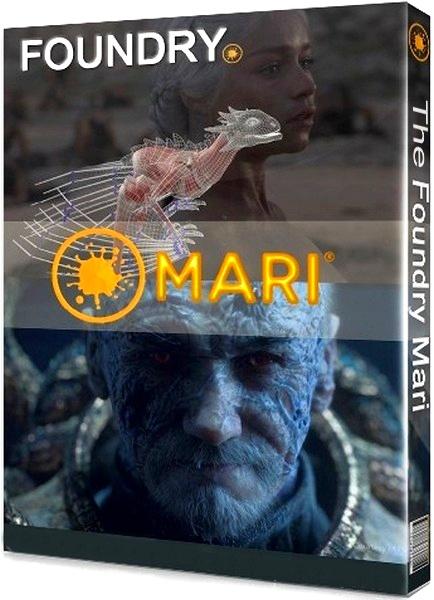






Посетители, находящиеся в группе Гости, не могут оставлять комментарии к данной публикации.