Aiseesoft Burnova 1.3.96 + Rus
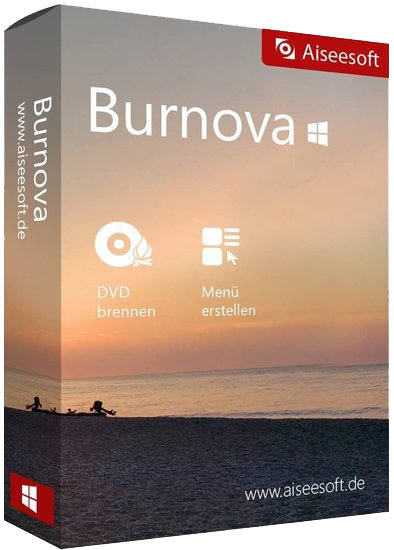
Aiseesoft Burnova программа, с помощью можно создавать и записывать DVD/Blu-ray диски из обычных видео файлов. В ней есть конструктор интерактивных меню для навигации по диску, набор эффектов, инструментов для настройки качества и наложения водяных знаков.
С помощью утилиты вы сможете:
- записать ваш видеофайл на диск DVD, загрузить в папку, создать файл ISO. Иначе говоря, вы можете создавать диски, самостоятельно конвертируя имеющийся файл и записывать их на диски всех типов DVD;
- создавать и записывать видео на диски Blu-ray. С помощью программы вы можете записать свои любимые видео на Blu-ray-50 или Blu-ray-25;
- создавать меню DVD-диска используя различные шаблоны. Разработчики разнообразили шаблоны по предназначению: свадьба, путешествия, праздники и т.д. Пользователь также может самостоятельно выставить любое изображение в меню создаваемого диска;
- редактировать видео перед записью на диск. В настройках приложения найдутся разнообразные функции для редактирования видео. Вы сможете настроить яркость, контрастность, обрезать ненужные элементы, нанести водяной знак и тому подобное;
- создать DVD-диск из различных форматов. Также программа позволяет загружать видео с YouTube или таких популярных соц. сетей, как Facebook, Vimeo и т.д. в форматах 720, 1080 и 4K. Как мы видим, утилита предназначена для плотной работы с DVD-дисками и будет востребована теми пользователями, которые еще пользуются ими.



Burn video to DVD disc/folder/ISO file
Burnova is the DVD maker which can create DVD disc/folder/ISO file from local or downloaded video. You can make movies to various DVD types, like DVD-R, DVD+R, DVD-RW, DVD+RW, DVD+R DL, DVD-R DL, DVD-5, DVD-9,etc. and play them on any player. Moreover, you can use this DVD converter to burn ISO file or DVD folder to DVD disc, or make ISO file/DVD folder from various videos.
Create video to Blu-ray disc/folder/ISO file (Coming soon)
Want to put your HD video from camcorder into Blu-ray disc for a gift for your lovers? Wish to burn your Blu-ray file or ISO folder into Blu-ray disc for a long preservation? Burnova can do you a great favor. This Blu-ray burner aims at burning movies to Blu-ray-25 and Blu-ray-50, so you can play it on your PS3, Sony, LG, Samsung, Philips Blu-ray player. And it also can burn the movies into Blu-ray folder/ISO file to play on your portable Blu-ray player.
Burn DVD with various menu templates
If editing functions is to fulfill your video content, then menu editing will be necessary to string together all content. Burnova provides you various templates (holiday, family, travel, wedding and more styles) to specify your different type movies or videos. You can also add your own images as the background to tell your own story for the video. For the title, menu and play button, you are allowed to edit or drag the buttons to the place where you want them put. For the opening film, you are capable of importing your favorite video clips.
Edit videos before burning DVD
You can edit your DVD before you burning it with built-in editor. For your sideways video from iPad or iPhone camera, you can rotate or flip it. For those unwanted video, just clip it. The movies with annoyed letterboxing? Crop them. You could adjust the video brightness and contrast to get the ideal video, and watermark the video to give your mark. For the blur, sharpen, gray, sketch, canvas, mirror, sculpture, emboss and pixelate effects, you can also realize in the video with Burnova.
Make DVD from various video formats
Burnova is compatible with almost all video formats for DVD making. You are able to import video from MP4, AVI, WMV, MKV, M4V, MOV, M2TS/MTS, 3GP, VOB, FLV, MPEG, MPG, DV, RMVB, TOD, ASF, etc., even HD MPEG2, HD MPEG4, HD WMV, HD TS, HD MTS, HD TRP, and HD TP video files. It lets you add external audio track from MP3, AAC, AIFF, FLAC, WAV, WMA, OGG, AC3, MPA, MP2, etc. to make your own video.
О файле:
Год выпуска: 2023
Размер файла: 130 MB
Активация|рег код: оК!
Язык Интерфейса: Английский + Русификатор
Платформа/ОС: Windows® 11/10/8.1/8/7/Vista/XP (SP2 or later)
Внимание! У Вас нет прав для просмотра скрытого текста.


Посетители, находящиеся в группе Гости, не могут оставлять комментарии к данной публикации.