Reallusion iClone — программа для создания трехмерной анимации. В ней пользователи могут найти уже готовых 3D-персонажей, а также все, что нужно для создания их виртуального жизненного пространства – одежду, реквизит, ландшафты.
В iClone есть большая библиотека движений, которые можно задавать персонажам. Но самая интересная возможность программы – использование для лиц героев фотографий реальных людей. Для этого используется запатентованная технология FaceTrix, превращающая фотографию в трехмерный объект.
Проекты iClone можно использовать как для работы, так и в качестве 3D-скринсейверов, заставок для мобильных телефонов и DVD с домашним видео. Программа хорошо взаимодействует с редакторами 2D-графики, благодаря чему прощается редактирование текстур, а также поддерживает программы 3ds Max и Maya, при помощи которых можно создавать элементы библиотеки для персонажей. Все сцены могут быть визуализированы в реальном времени с учетом рельефа, отражений и прозрачности.
iClone позволяет в режиме реального времени создавать 3D анимацию с цифровыми актерами, окружающей средой, визуальными эффектами, редактирование методом перетаскивания и захватом изображения с Microsoft Kinect. Программа разработана для быстрого производства, творческого обучения и рентабельной предварительной визуализации. iClone позволяет создавать собственную анимацию, просто двигая тело перед любой системой Kinect Motion Capture.
• Пользовательские 3D головы из фотографий
• Пользовательская одежда с CloneCloth
• Аудио синхронизация губ
• Деформация лица по уровню кости
• Основные лицевые и телесные марионеточные деформации
• Добавление и удаление ключевых кадров
• Перемещение, копирование и вставка ключевых кадров
• Переключение нескольких камер
• Бесплатное моделирование из SketchUp
• Бесплатные модели из 3D Warehouse
• Перенос файлов форматов 3DS, OBJ, SKP с 3DXchange
• Импорт изображений JPG, GIF, BMP, PNG, TGA
• Импорт видео AVI, WMV
• Импорт аудио MP3, WAV
• Импорт спрайт видео popVideo
• Экспорт последовательных изображений JPG, PNG, BMP, TGA
• Экспорт GIF-анимации
• Экспорт видео WMV, MP4, AVI, FLV, popVideo, iWidget
• Экспорт FLV с кодом HTML
• Выход 3D стерео
• Выход полноэкранного HD
• Редактирование движения с HIK
• Расширенные возможности работы с лицом
• Расширенные возможности при работе с временной шкалой - редактирования слоя движения, переходная кривая, вставка и удаление рамки для целого проекта, контроль лупов или скорости движения
• BVH конвертер
• Дополнительный инструмент разработчика - базовая модель Plug-in
• Intuitive Character & Motion Workflow
Freeform body morphing and fashion layering design for custom character creation. Fully-rigged for body motion, mocap, lip-synch and facial animation.
• Quintessential Animation with Professional Power
Advanced tools for curve editing, PhysX simulating natural rigid body dynamics and soft cloth behavior, organic morphs, collision and constraints.
• Active Directing with Camera, Lights and Props
Command and control the production with real multi-camera system, cinematic timeline editing, complete lighting and scene setup.
• Cinematic Real-time Visuals
Encompassing artistic real-time 3D Visuals including PBR, IBL, and Global Illumination to achieve ultimate quality for speedy production.
• Pipeline to 3D Tools and Game Engines
Complete workflow to import and export rigged 3D characters, motions, camera, scenes and props.
• Unlimited Expansion with Industry-Leading Plugins
Powerful partner technologies incorporated to innovate rendering, dynamic materials, mocap and more.
• On-demand Content & Community Assets
Access to ready-to-animate characters, motions, accessories & props from branded content partners and featured artists.
Updated:
- The Facial Demo project is renewed to help users learn how to use expression layers and lip keys to manually animate a digital human.
- Content Manager > Project > 1. Character > 1.Facial Demo
Fixed:
- Program freezes when adding lights while the Iray panel is closed.
- The character's hands start to shake when two of its motion clips are merged.
- Applying MotionPlus and resizing the Viseme Expression clip does not break linkages between the Viseme Expression clip and other motion tracks.
- Program crashes while dragging the Effect track inside the project's timeline. Feedback Tracker 1, Feedback Tracker 2
- iClone and Character Creator fails to launch when Enlarge Font and UI is enabled and the font sizes have been changed to 150%.
- Reduce Idle Load not working as intended.
- Ambient Color not working in PBR mode.
- Moving a Lip key changes the shape of the previous Lip key.
- Simulation notice doesn't turn off after Popcorn FX simulation is complete.
- Local move disappears when an object is attached. Feedback Tracker
- Light from Popcorn FX does not light up the scene. Feedback Tracker
- Loop and loop mode does not clear on new project creation.
- After adjusting the camera's Near/Far Clipping Plane and zoom, the application crashes.
- Minimal mode does not record Max Texture Size at 1x1.
- Camera Near and Far Clipping link removal limitation.
- Certain PNG files do not work with the Opacity channel.
- After disabling the Transform Gizmo then opening and closing the Edit Motion Layer panel, the gizmo still remains visible.
- Changing the Mask channel texture on the Terrain has no effect. Feedback Tracker
- Using Live Link to playback the project causes distortions to the characters inside Unreal.
- Applying a MotionPlus and resizing the next Viseme clip causes the Voice clip to jump ahead of the Viseme clip.
- Using the Happy_1 expression on the embed Base Female and adjusting Eyes Blink to 100, causes the eyeballs to penetrate through the eyelids.
- Merging two clips without enabling Auto Extend causes character to return to a T-pose during the transition frames.
- iClone crashes when PopcornFX attribute keys are moved. Feedback Tracker
Информация о программе:
Год выпуска: 2019
Разработчик: www.reallusion.com
Платформа/ОС: Windows® 7|8 & 10 (only 64-bit)
Язык интерфейса: English
Лекарство: В комплекте
Размер: 1.30 GB
Скачать Reallusion iClone Pro 7.71.3623.1
Внимание! У Вас нет прав для просмотра скрытого текста.
Новость отредактировал: super-boy - 24-12-2019, 12:53
Причина: Новая версия
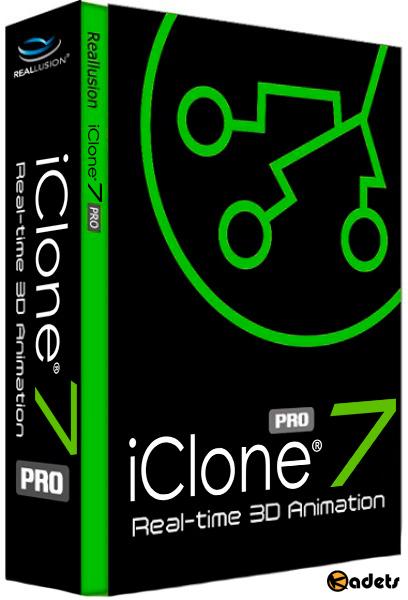






Комментарии 4
Посетители, находящиеся в группе Гости, не могут оставлять комментарии к данной публикации.