MODO - следующее поколение трёхмерного моделирования, анимации, скульптурного моделирования, визуальных эффектов и рендеринга в едином пакете. Комплексное решение, предоставляющее необузданную мощь, усовершенствованную технологию и надёжный рабочий процесс, MODO это возможность творческого выбора для художников и дизайнеров по всему миру - от любителей до голливудских студий.
МоделированиеMODO обладает самым быстрым, передовым полигональным и поверхностей подразделения 3D-моделлером. Гибкие инструменты моделирования MODO идеально подходят для точного моделирования механических конструкций и архитектурных проектов, и для произвольного органического моделирования фактически любых форм. Интегрированные инструменты скульптурного моделирования с переменным разрешением работают совместно с традиционными инструментами моделирования, предлагая превосходное качество моделирования, а также обеспечивают уникальным рабочим процессом пользователей ZBrush.
Скульптурное моделированиеВ MODO, скульптурное и традиционное моделирование объединены в одно приложение. Инструменты скульптурного моделирования всегда под рукой. Такое сочетание инструментов обеспечивает уникальное и мощное трёхмерное моделирование.
АнимацияАнимация в MODO стала таким же естественным, как и совместная работа инструментов моделирования и анимации. Используемые в моделировании инструменты, также эффективно используются и в системе анимации. При работе в MODO, время становится ещё одним измерением. Используйте MODO для создания точных механических или полностью шарнирных персонажей с кожей анимаций.
РендерингMODO оснащён одним из величайших рендером для создания великолепных изображений и анимации - и для запекания всего, от файлов HDRI до текстур для игровых движков. Рендер представлен как готовый движок рендеринга и как передовая оптимизированная система уточнения, почти мгновенно обновляющаяся в процессе моделирования, покраски или при внесении любых изменений в свойства элемента. Рендер MODO предлагает то редкое сочетание скорости и качества, и включает в себя возможность НЕОГРАНИЧЕННОГО сетевого рендеринга на платформах под управлением Macintosh, Windows и Linux.
ЭффектыДвижок симуляции MODO оснащён решателями динамики твёрдых и мягких тел, а также встроенными правилами на основе системы процедурной анимации. Подготовка и доводка симуляций динамики и частиц с лёгкостью делается в просмотрщике заготовок для ускорения задач настройки и компоновки, в то время как основная структура опирается на узлы для создания более сложных установок.
• Offline GPU Rendering with AMD’s Radeon™ ProRender
AMD’s GPU accelerated path-tracer, the Radeon™ ProRender, is now part of Modo’s collection of powerful rendering options and the beginning of increased rendering flexibility and improved APIs in Modo. In its first iteration for Modo 13.0, this hardware-agnostic, offline rendering solution gives artists the option of leveraging hardware that was once limited to real-time viewports.
AMD’s powerful denoising technology has also been added in 13.0. This provides users with additional options to reduce render times by accessing one of two options available: Bilateral and Median. Much like the Radeon™ ProRender, AMD’s denoiser is not vendor-specific and further expands the rendering options available to all users on Windows and OSX.
• MeshFusion adds Kit Fusing
Modo’s direct modeling toolset remains the most intuitive experience for 3D artists with new features including Relax Edge and Find Shortest Path Selection to enhance and accelerate creation workflows.
Building on our award-winning MeshFusion toolset, Modo 13.0 introduces Kit Fusing, allowing artists the ability to define only a portion of a mesh to be used for creating boolean operations. This powerful enhancement makes it easier to leverage complex meshes and allows for holes to create the impression of complex negative forms like fan grills with mechanical components that are visible inside a surface.
• Elevated Animation Workflows with Layering Systems
The world’s leading riggers and character artists use Modo for games, film, and TV. Using their feedback and driving Modo in production environments, we’ve been able to engineer solutions that target animation workflows. Modo’s 12 Series included huge advancements to the schematic viewport, providing a cleaner and easier-to-manage artistic experience with features such as Notes to enhance collaborative pipelines. Modo 13 adds non-destructive editing of specific actions through the new Animation Layers feature, where each layer can be controlled to override or apply additively in a top-down format.
Masking with the new Animation Layer system allows for individual aspects of an animation to be isolated and uniquely defined.
• Arrays Elevate Modo’s Procedural Modeling Capabilities
Modo is unique in how it enables users to create customized workflows tailored to the needs of an artist or project. Arrays are a new addition to Modo’s rigging system that allows for advanced storage, manipulation, and output of data in a variety of forms, further enabling what technical artists can engineer in Modo. Arrays help you construct complex relationships that can be leveraged across Modo’s many systems including, rigging, procedural modeling, particles, and more to create the specific tools and behaviors you need to realize your creative vision, whether it’s a custom modeling tool or an advanced motion graphics system.
• Modo Bridge adds Unity Support
Modo Bridge for Unity adds similar functionality that was present in the Unreal Bridge, now through a shared interface to streamline interaction with real-time scene creation. Users can transfer Meshes, Instances, Textures, Materials, and Cameras between Modo and Unity with bilateral communication, allowing artists to move items back and forth between either application.
• UV Enhancements
The UV toolset in Modo 13.0 has been further simplified to dramatically reduce the time required to generate clean UV maps. The new UV Cut Map allows artists to define sets of selections that are color-coded and displayed on the model in the 3D viewport. Enhancements to the UV Split, Wireframe Display, Packing, and the Edge and Vertex Slide bolster the Modo UV arsenal, allowing more control of the unwrapping and utilization of complex UV maps.
Minimum hardware requirements
- Intel processor(s), Core i3 or higher
- At least 10 GB disk space available for full content installation
- At least 4 GB RAM
- Display with 1280 x 800 pixel resolution
- The Advanced viewport mode requires an NVIDIA or AMD graphics card with at least 1 GB of graphics memory and drivers that support OpenGL 3.2 or higher.
Recommended system requirements
- 2.5+ Ghz quad-core processor
- 250+ GB disk space available for caching and temporary files. SSD is preferable.
- 16 GB RAM with additional virtual memory*
- Display with 1920 x 1080 pixel resolution
- Graphics Card At least 2+ GB of video memory / driver support for OpenGL 4.4 or higher
* Use of virtual memory improves stability and helps prevent data loss on large projects.
Tested graphics hardware
- AMD Radeon Pro Duo
- AMD Radeon HD 1900 XT / HD 2400 XT / HD 2600 Pro / HD 3870
- AMD FirePro W4170 / W5000 / W8000 / W2100 / W5100 / W4100 / W7100 / W8100 / W9100
- NVIDIA Geforce GTX 680 / GTX Titan / GT 650M
- NVIDIA M2000 24GB / M60000 24GB
- NVIDIA Quadro K6000 / K5000 / K4000 / K2000 / K600 / K5200 / K4200 / K2200 / K620 / M4000 / M5000 / K1200 / M5000 / M6000
Информация о программе:
Год выпуска: 2019
Разработчик: foundry.com
Платформа/ОС: Windows 7/8/8.1/10 (64-bit)
Язык интерфейса: English + Русский (русификатор)
Лекарство: В комплекте
Размер: 1.08 GB
Скачать The Foundry MODO 13.1v1 + Rus
Внимание! У Вас нет прав для просмотра скрытого текста.
Новость отредактировал: super-boy - 7-09-2019, 11:26
Причина: Новая версия
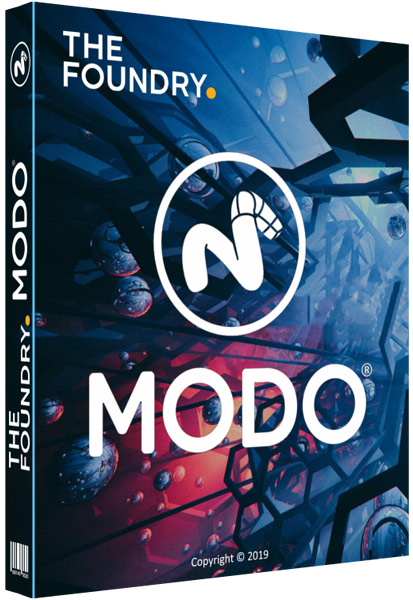






Посетители, находящиеся в группе Гости, не могут оставлять комментарии к данной публикации.