Aescripts Rowbyte Plexus 3.1.14b Plugin for AE
Plexus, плагин для Adobe After Effects. Является cледующим поколением графических, мультиммедийных, плагинов в 3D системе частиц, для применения в мультимедийных проектах, создании кинофильмов, рекламных роликах, клипах. Пользователи смогут не только создавать частицы, но и связывать их различными способами между собой, на основе различных редактируемых параметров. Данный плагин применялся практически для всех крупнобюджетных голливудских кинофильмов.
В гуще самого рабочего процесса, создания мультимедийного проекта, вы сможете создавать реальное, бесконечное множество конфигураций и параметров частиц и применять их внутри своего проекта. Униакльные, редактируемые спецэффекты для своих фильмов, клипов, видео-роликов, вы сможете не только добалять из базы программы-плагина, но и редактировать, создавть свои собственные, автоские спецэффекты. This plugin has been used for almost all big-budget Hollywood movies.
Plexus plug-in for Adobe After Effects. It is the next generation of graphics, multimmediynyh, plug-in 3D particle system, for use in multimedia projects, creating movies, commercials, music videos. Users can not only create particles and bind them together in different ways based on various editable parameters. In the midst of the working process of creating a multimedia project, you can create a real, an infinite number of configurations and parameters of the particles and to apply them within your project. Unified, editable special effects for your movies, clips, video clips, you can not only add from the base of the plug-in program, but also edit, create your own, special effects.
В результате графического моделирования эффектов создания частиц, пользователь получает не обычайные. поражающие воображение спец-эффекты, на основе частиц, применяете эффекты и получаете свой авторский, уникальный мультимедийный, или графический проект.
Возможности плагина:
Создавайте с легкостью, потрясающее генеративное искусство
Плагин высоко интегрирован в After Effects, обладает встроенной камерой и светом.
Прорывный модульный рабочий процесс, который может бесконечно настраиваться.
Создание органических структур, с использованием мощных инструментов репликации.
Эффекты для создания физических симуляций.
Вы можете импортировать OBJ-файлы и OBJ-последовательности в Plexus.
Используйте AE Lights, чтобы затенять сплетение и цветные карты, чтобы окрасить частицы.
Высококачественный пользовательский механизм рендеринга.
Глубина резкости
32-разрядный рендеринг
Масштабирование параметров для эффектов
Затухание для сферического поля
Индивидуальный контроль амплитуды шума, для каждого света.
Контроль над порядком рендеринга.
Scale Plexus с использованием Transform Effector.
Добавлено несколько режимов смешивания.
Create with ease, terrific generative art
The plug-in is highly integrated into After Effects, it has a built-in camera and light.
A breakthrough modular workflow that can be infinitely tuned.
Creation of organic structures, using powerful replication tools.
Effects for creating physical simulations.
You can import OBJ files and OBJ sequences into Plexus.
Use AE Lights to shade the plexus and colored cards to color the particles.
High-quality custom rendering engine.
Depth of field
32-bit rendering
Scaling parameters for effects
Attenuation for a spherical field
Individual control of the amplitude of noise, for each light.
Control over the order of rendering.
Scale Plexus using Transform Effector.
Added several blending modes.
что нового Rowbyte Plexus
Object based UI
Plexus 3 comes with a tree based Object Panel, that helps you organize multiple Plexus objects with in the layer. It improves workflow dramatically and the panel itself is dockable anywhere with in After Effects. It helps you keep track of your Geometry Objects, Effector Objects, Render Objects and Groups by allowing you to select only what you need so no more scrolling through a long Effects Control Window.
Motion Blur
Finally. Now along with Depth of Field, you can add Motion Blur to create cinematic animations. You can use either comp settings or custom camera shutter values.
Sound Effector
A new Sound Effector Object let’s you sample a waveform from a sound layer in AE and apply it to vertex position or scale or color. You can also Echo the sampled waveform so that the sound is sampled over time.
Slicer Object
The Slicer Object let’s you ‘slice’ through a mesh and create interesting visualizations. It works best with OBJ meshes and can be used very well along with the instance object.
Seamless Beams
Render sweeping volumetric beams with seamless rendering. Beams no longer show any ‘overlapping joints’. Not only it improves rendering performance, but also renders much more accurate colors.
Designed for AE’s New Architecture
Plexus 3 was designed from the ground up to take advantage of AE’s new multi-threaded architecture introduced in 13.5. That means better support for Persistent Caching, better performance and the best part, automagically refresh Instances. You can have many nested instances and all the changes are automatically detected. Also, just in case you need to refresh cache, a new button that let’s you do that with a single click without affecting caches of other layers.
Depth Map Culling
You can use a Depth Map exported by a 3D program or Buena Depth Cue to occlude pixels directly. It helps composite Plexus in 3D scenes with ease.
Improved OBJ Import
You can now import OBJ files and file sequences using AE’s default file importer, which helps you organize footage better and collect project files. OBJ Object now also imports normals and texture co-ordinates along with vertex positions and facets.
Nested Compositions
Collapse Transforms for a nested composition, and Plexus behaves like a native AE composition. It reacts to Camera and lights of the native composition. It allows you to pre-comp Plexus layers and still have the flexibility to animate Camera movements.
Null Object Performance
Null Objects have similar performance to point lights if you’re running the latest version of After Effects. No need to convert Nulls exported from 3D applications to point lights anymore.
Path Object Improvements
Path Object is improved with scaling controls for replication and tessellation for closed paths. Now there is yet another way to create 3D text in After Effects, but make it a little more interesting.
Custom Visibility Settings
You can gradually fade or vanish points, lines or polys when they get close to the camera or far away from the camera. You can also custom hide polygons that face towards or away from the camera.
Unified Rendering
Unified rendering allows all objects to have a common 3D space. It allows points, lines & polys created by multiple objects to intersect with one another in z-space.
Loop Noise
You can seamlessly loop noise values for animations. You can cycle through noise evolution and it works for position, scale & color values.
Системные требования:
Внимание! У Вас нет прав для просмотра скрытого текста.
Образцы эффектов, которые можно получить в плагине их создание и редактирование в программе
Подробный видео-урок по возможностям плагина
Обзор спецэффектов / Special Effects Overview
Обзор спецэффектов / Special Effects Overview
Информация о программе (файле):
Название: Aescripts Rowbyte Plexus plugin for AE
Разработчик Rowbyte Plexus
Ключ: есть
Размер: 18.6 Мб
Версия: 3.1.14b
Год выпуска: 2020
Тип файла: RAR архив
Язык интерфейса: Ml / Eng
Операционная система: Windows® 7 & and higher (x64 bit)
добавлено 5 % на восстановление
Download|Скачать Aescripts Rowbyte Plexus 3.1.14b Plugin for AE
Внимание! У Вас нет прав для просмотра скрытого текста.

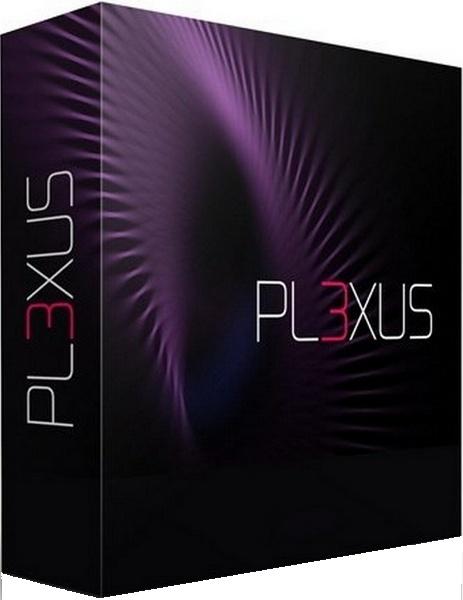











Посетители, находящиеся в группе Гости, не могут оставлять комментарии к данной публикации.